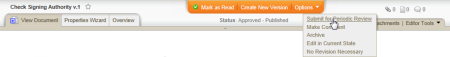
You can set an approved document as immediately due (today) for review. Doing so creates a periodic review task and sends the document owner two emails. One is the email usually sent at the beginning of the periodic review warning period (see Take Action on a Document Due for Periodic Review for details) and includes a due date of the day you force the periodic review submission. The second email indicates that you have submitted the document for periodic review and includes the message, if any, that you include when you force the periodic review.