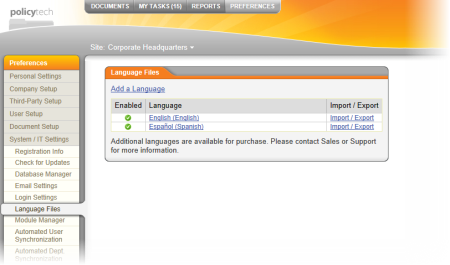Enabling or Disabling a Language
- Click PREFERNCES, click System / IT Settings, and then click Language Files.
- Click the language you want to enable or disable.
- Select or click to clear the Enabled check box.
- Click Save, and then close the Edit Language windows.