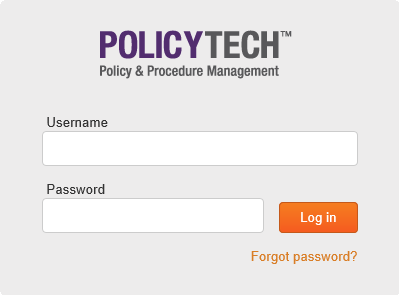
PolicyTech is a web-based application, and you can access it using the latest two versions of one of the following browsers:
Note: We only test PolicyTech on Internet Explorer. If you find an issue using PolicyTech while using Firefox or Chrome, please let us know by going to the Support Center (https://navexglobal.force.com/crc/crc_newCase) and submitting a ticket.
To log in,
Note: If you happen to get a message asking for the configuration user name and password, submit a support ticket at https://navexglobal.force.com/crc/crc_newCase or call 888-359-8123 (toll-free in the U.S. and Canada) or 208-359-8123.