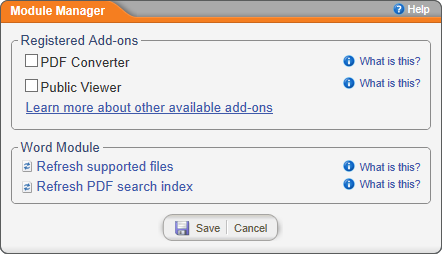
Use Module Manager to activate or deactivate add-ons and to refresh WordModulePlus features.
In the Registered Add-ons area of Module Manager, two PolicyTech add-ons—PDF Converter and Public Viewer—can be activated or deactivated.
PDF Converter exports a copy of all approved Microsoft® Word documents to a temporary folder where a third-party application—Neevia Document Converter Pro—converts them into PDF format. PolicyTech then displays the PDF version of those documents to readers, which eliminates the need for readers to have Word licenses.
Public Viewer is a separately purchased, advanced feature module that adds an option for opening a document for viewing and reading by anyone you give the URL. You can restrict access to a specific range of IP addresses. For additional information about or to purchase this module, contact Client Support at 888-359-8123 (toll-free in the U.S. and Canada) or 208-359-8123.
After purchasing Public Viewer and submitting the new registration code you were given, the Public Viewer option appears in Module Manager. Select its check box, and then click Save to activate it.
Refresh supported files: Click this option to request that all Word documents have their inserted document properties updated. (See Inserting Document Properties for a description of the Insert Properties feature.) If PDF Converter is currently enabled, all Word documents are requeued for conversion to PDF files (although only those that have changed since the last conversion are actually reconverted).
Important: This option is not available if your PolicyTech site is hosted by NAVEX Global.
Refresh PDF search index: Click this option to have PolicyTech flag all imported, text-based PDF files to be scanned and indexed so users can search the text within those PDF files. This option is especially useful after upgrading PolicyTech from a previous version that did not support the indexing of PDF files.
Note: This option does not apply to PDF files created from Word documents via PDF Converter, which are indexed each time the source document is updated and are then reconverted to PDF.