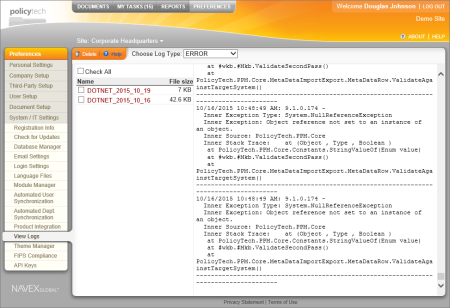View Logs
PolicyTech™ keeps logs of all errors and email receipts, which can be especially useful when troubleshooting an issue with Client Support.
To view a log,
- Click PREFERENCES.
- Click System / IT Settings, and then click View Logs.
- Do any of the following:
- Error logs are shown by default. To display another log type or all logs, use Choose Log Type.
- To view a log, click its name.
- To delete a log, select its check box, and then click Delete.