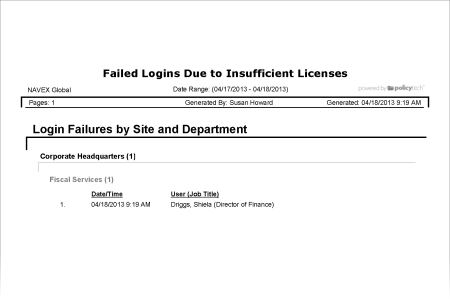Report: Failed Logins Due to Insufficient Licenses
Description
Shows each failed login attempt within the specified date range.
Available to users with the following roles or permissions:
Document control administrator, system / IT
How to Generate
- Click REPORTS.
- Click Administrative, and then click Failed Logins Due to Insufficient Licenses.
- Select a preset date range or create a custom one.
- Click View Report.
The report opens in a separate browser window.