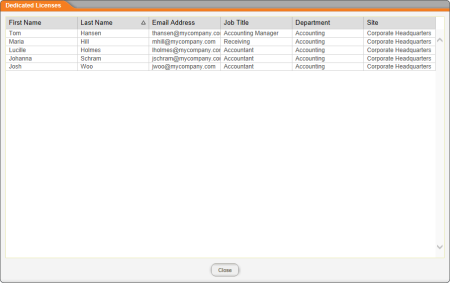Report: Dedicated Licenses
Description
Shows a list of users assigned dedicated licenses.
Available to users with the following roles or permissions:
Document control administrator
How to Generate
- Click REPORTS.
- Click Management, click User Reports, and then click Dedicated Licenses.
The report opens immediately in a separate browser window.