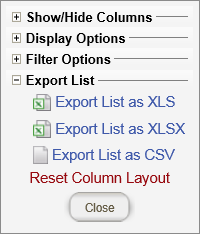Exporting a Document List
- To export the currently displayed document list, click Display/Export Options, click Filter Options, and then click Export List.
- Do one of the following:
- If you have Excel 2003 or earlier, click Export List as XLS.
- If you have Excel 2007 or later, click Export List as XLSX.
- Click Export List as CSV.
- Open the file or save it to disk.