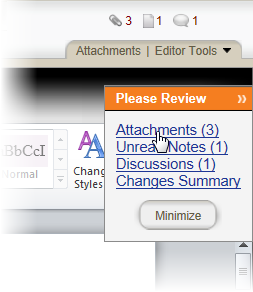
 in the Type column), a link to another document in PolicyTech™ (with
in the Type column), a link to another document in PolicyTech™ (with  in the Type column), and a link to a website (with
in the Type column), and a link to a website (with  in the Type column).
in the Type column).In the Links & Attachments window, do any of the following:
|
Notes:
|
Note: You must have a program installed on your computer that can open this type of document.