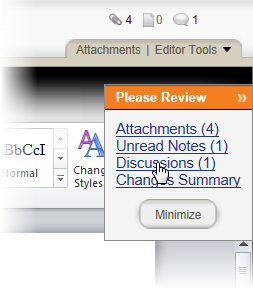Reviewing Discussions
- Do any of the following:
- In the Please Review pop-up menu, click Discussions.
- Click the Discussions (paper clip) icon.
- Click Overview, and then click Discussions.
- In the Discussions window, click a discussion title to open it.
- (Optional) To respond to the discussion, click Post Reply, type a reply, and then click Save.
Note: The reply will go to all current discussion participants. If you want to include others in the discussion, click Participants before clicking Post Reply, and then select other users. Be aware that only those users with access to this document can view the discussion.
- Click Close.