Reviewing Notes
- Do either of the following:
- In the Please Review pop-up menu, click Unread Notes.
- Click the Notes (page) icon.
- In the Notes window, click a note to open it.
- After reading the note, in the upper right corner click
 , and then click Close.
, and then click Close.
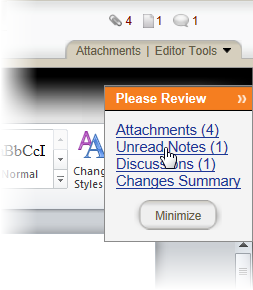
 , and then click Close.
, and then click Close.