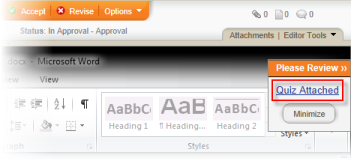Reviewing a Questionnaire
A reviewer or approver can review a questionnaire that is attached to a document that he is required to review or approve.
- Open a document that you are required to review or approve.
- You will be prompted that there is a questionnaire attached to the document.
- Click the Questionnaire link to go directly to the questionnaire, to review it.
- Review the learning objectives, questions and answers.
- Click the Questionnaire Settings button at the bottom of the page.
- Review the questionnaire settings.
- If you do not accept the questionnaire, at the top of the page click the Options sub-tab, and then click Decline.
- Click Make Comment and explain why the questionnaire has a problem that caused you to decline the document.
- Click the Decline button to display the Results box. Click OK to close the box and close the document.