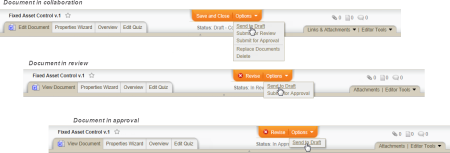
A document owner can send a document in the collaboration, review, or approval status back to draft status.
The document is moved to draft status and remains open. Any writers (collaboration status), reviewers (review status), or approvers (approval status) in the current status who had not completed their assigned tasks are notified that their tasks no longer need to be completed.