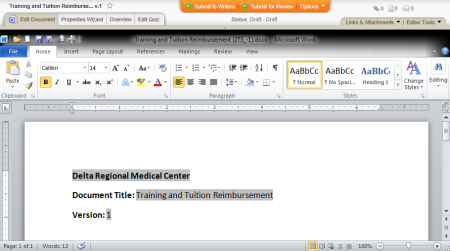
The template you selected in the Properties Wizard may include document content. If you have any questions about the prewritten content, contact your document control administrator.
If you're working with a Word or Excel document on a Windows computer, the template content may also include inserted fields that contain document property information from the Properties Wizard, such as the document title or a list of reviewers. Be careful not to change the content of a property field as that information is automatically inserted. If you do change field contents, the changes will be lost the next time PolicyTech™ updates that field information.
To see if a Microsoft® Word template's prewritten content contains property fields, you can set the Field Setting option in Word to always shade inserted fields, as shown in the screenshot below. See Changing the Field Shading Option in the "Inserting Document Properties" topic for details.
To see if an Excel template's prewritten content contains property fields, select the field, and then look in the Formula Bar. A property field contains the following formula: =[field_name], where [field_name] is the name PolicyTech has assigned to this document property (Document_Title in the example below).
Note: To add document property fields, see Inserting Document Properties.