Deleting a Writer, Reviewer, Approver, or Reader Group
- Click PREFERENCES.
- Click User Setup, and then click Group Manager.
- (Single-site groups only) In the site list, click the site the group is assigned to.
- In the Choose Group Type list, click the type of group you need to delete.
A list appears with the groups for the current site displayed. If you want to delete a multi-site group, click  before Multi-Site (Global) Groups.
before Multi-Site (Global) Groups.
- Click a group, and then click Delete.
- You will be prompted to back up the PolicyTech™ database before deleting the group. Click Backup Database, and then click OK. When the backup is complete, click Close.
- Click Yes to delete the group, and then click OK.
Note: Deleting a group places it in the Recycle Bin. See The Recycle Bin for details on restoring a deleted group.
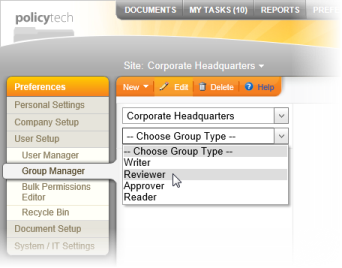
 before Multi-Site (Global) Groups.
before Multi-Site (Global) Groups.