Editing a Department Group
How you access a department group depends on whether it is a single-site or multisite group.
Editing a Single-Site Department Group
To change the name or contents of a single-site department group,
- Click PREFERENCES.
- Click Company Setup, and then click Department Groups.
- Click the currently selected site name, and then select the site containing the department group.
- Click the department group you want to change.
- Make the desired changes, and then click Save.
Editing a Multisite Department Group
To change the name or contents of a multisite department group,
- Click PREFERENCES.
- Click Company Setup, and then click Department Groups.
- Click
 before Multi-Site (Global) Groups.
before Multi-Site (Global) Groups.
- Click the multi-site department group you want to change.
- Make the desired changes, and then click Save.
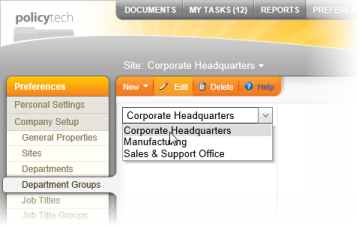
 before Multi-Site (Global) Groups.
before Multi-Site (Global) Groups.