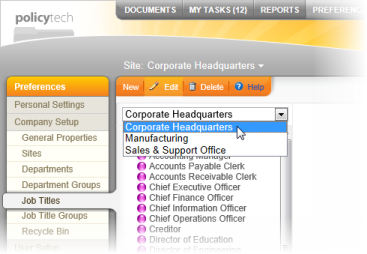Editing a Job Title
- Click PREFERENCES.
- Click Company Setup, and then click Job Titles.
- If multiple sites exist, in the site list, click the site containing the job title you want to change.
- Click a job title.
- Make the desired changes, and then click Save.