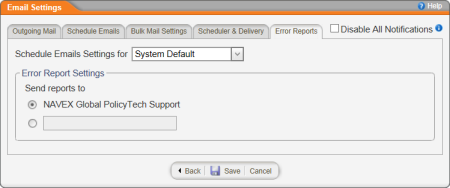Error Reports
The Error Reports settings let you specify who should receive error report emails for each site.
- In the Schedule Emails Settings for list, click System Default or a site.
- Do one of the following to select an error report email recipient:
- Select NAVEX Global PolicyTech Support to have the error reports sent to the Client Support department at NAVEX Global.
- Select the empty text box option, and then type the email address for where you want the error report emails sent.