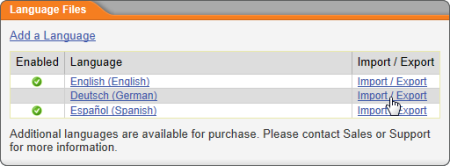Exporting a Language File
To export a file containing a list of all the current default and translated text,
- Click PREFERENCES.
- Click System / IT Settings, and then click Language Files.
- Click Import / Export for the language file you want to export.
- Click All, Untranslated, or Changed.
- Follow the prompts to open or save the exported Excel® (.xls) file.
- In the Import / Export Language File window, click Close.