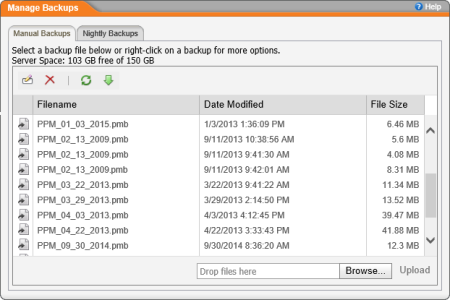
If your PolicyTech site is hosted by NAVEX Global, you can have two types of backups to manage—manual backups that you can perform anytime from within PolicyTech (see Backing up a Database) and nightly backups performed automatically in the NAVEX Global hosted environment. It's important to understand that the file format of the two backup types are different. Manual backups are stored in native PolicyTech database (.pmb) format, while nightly backups are done using Microsoft® SQL Server and are stored in SQL Server database (.bak) format.
If your PolicyTech site is installed on your organization's premises, the Manage Backups feature in PolicyTech lets you manage manual backups only.
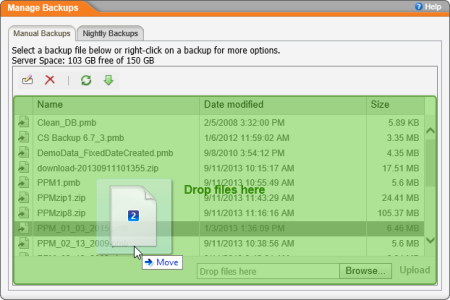
For a hosted PolicyTech site, NAVEX Global keeps a total of 14 of the most recently generated SQL Server backup files, the most recent seven of which are listed in the Nightly Backups tab. If you have a need to save a nightly backup locally, you can download it while it is listed in the Nightly Backups tab.
Note: Nightly backups are SQL Server (.bak) files that cannot be restored using Restore Backup in PolicyTech. If you should ever need to have a nightly backup restored, contact Client Support at 888-359-8123 (toll-free in the U.S. and Canada) or 208-359-8123.