Moving a Department
You can move a department from one site to another or to become a subdepartment of another department.
- Click PREFERENCES.
- Click Company Setup, and then click Departments.
- In the site list above the department list on the left, click the site containing the department or departments you want to move.
- Click Move.
- You will be prompted to back up the PolicyTech™ database before moving a department. Click Backup Database, and then click OK. When the backup is complete, click Close.
- In the department list on the left, select one or more departments you want to move. Each selected department name appears in the Departments to be Moved box in the Move Departments window.
- Do one of the following:
- If you are moving one or more departments within the same site, skip to step 8.
- If you are moving one or more departments to a different site, in the site list (at the top of the Move the above departments into the following department box), click a site.
- Do one of the following:
- To move the selected department as a top-level department, click the site name (preceded by
 ).
).
- To move the selected department as a subdepartment, click the department that will contain the selected department.
- Click Move, and then click OK.
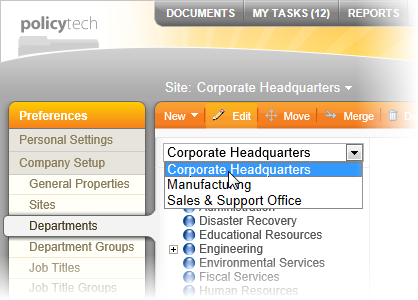
 ).
).