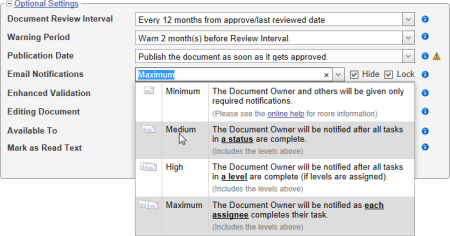Template Setting: Email Notifications
Use this setting to change how many events will trigger an email notification to document assignees.
- In the Email Notifications list, click a notification level. See Email Notification Levels for a detailed description of each level.
- By default, the Email Notifications setting is hidden from and locked for document owners using the template. To change these settings, do one of the following:
- To let document owners see the Email Notifications setting but not change it, click to clear the Hide check box and leave Lock selected.
- To let document owners both see and change this setting, click to clear both the Hide and Lock check boxes.