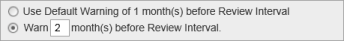Template Setting: Warning Period
Use this setting to change when the document owner receives notification that the next review due date is approaching.
Note: To change the default document warning period for all new templates, see Default Document Properties.
- Click the Warning Period box, and then do one of the following:
- Click Warn [n] months before Review Interval, and then type a number in the box.
- Click Use Default Warning of [n] month(s) before Review Interval.
- Click anywhere outside the Warning Period menu to close it.