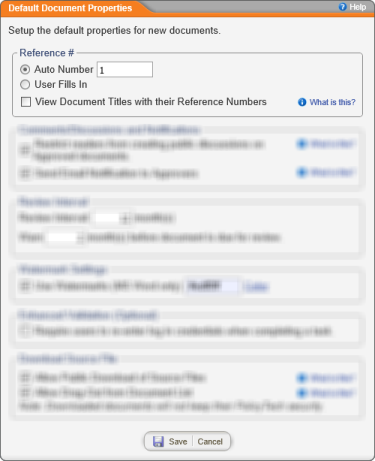
Every document created or imported into PolicyTech™ must have a reference number, which is used to uniquely identify each document.
Typically, organizations will let PolicyTech automatically assign reference numbers, which is the default setting. One situation where you might want to let document owners fill in the reference number is if you will be importing documents and want to keep the same numbering system used previously outside of PolicyTech. However, because PolicyTech has so many ways to quickly find documents, we recommend letting PolicyTech assign reference numbers. In any case, a decision about how documents will be numbered should be made before creating or importing any documents.
To change reference number settings,
Note: An automatically assigned reference number cannot be changed.
Note: When importing documents with User Fills In selected, PolicyTech still assigns a reference number, but the document owner can change it.