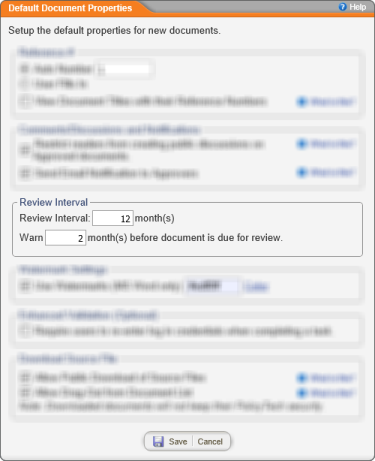
Policy and procedure documents usually require another review and updating at set intervals. What you enter here will be the default review interval for all new templates.
Note: A document control administrator can change the default review interval for a template in the Properties Wizard.
Note: PolicyTech starts counting months when a document is approved.