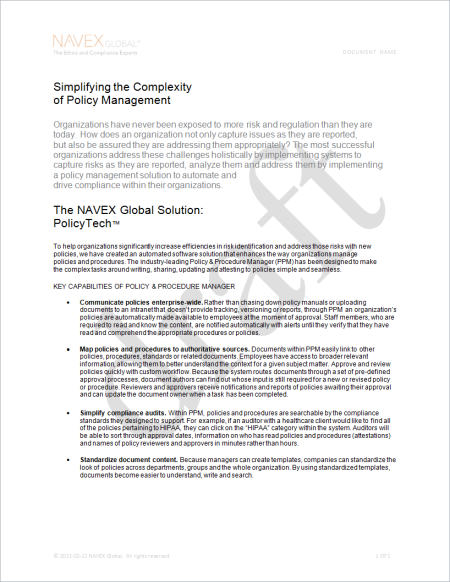
When watermarks are enabled in the Default Properties of Document Setup preferences, all users will see shaded text in the background of each Microsoft® Word and HTML document page, as shown in the sample page below. The watermark indicates the document's current status and is shown in all workflow statuses except published. (Approved documents do not show a watermark.) These watermarks, which users cannot remove, appear in documents both on the screen, and when printed.
Note: Watermarks are available for Word and HTML documents only.
The document shown below is in draft status.
By default, watermarks are enabled (Use Watermarks is selected) and the HTML (hexadecimal) color code is #edf0ff, which is a light bluish gray.
To change the watermark color, do one of the following:
|
Notes:
|