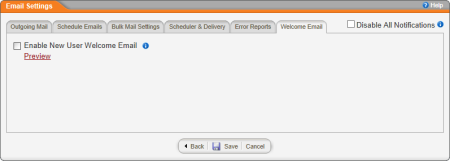
This feature, when enabled, sends emails to all newly created users asking them to select their languages.
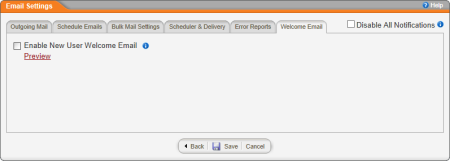
To see the subject and body text of the email that will be sent, click Preview. The body will include separate instructions in each of the currently enabled languages.
Note: You can modify the subject and body text by editing a language file. See Editing a Language File in PolicyTech or Editing a Language File in Excel.