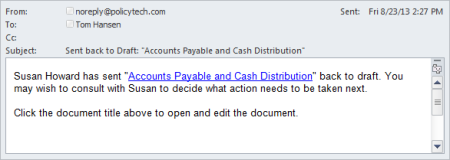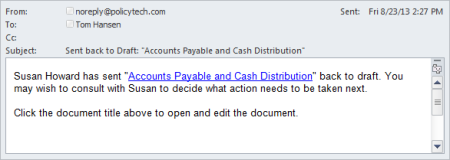
|
Applicable notification levels: |
Medium, high, maximum |
|
Trigger: |
A document owner or document control administrator sends a document in review or approval back to draft using the Send to Draft feature. |
|
Recipients: |
Document owner, proxy authors |
|
Subject: |
Sent back to Draft: "[document title]" |
|
Body: |
[action taker's name] has sent "[document title]" back to draft. You may wish to consult with [action taker's name] to decide what action needs to be taken next. Click the document title above to open and edit the document. |
|
Example: |
|