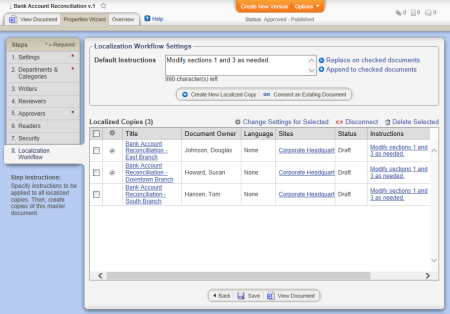
You can use step 8. Localization Workflow in the master document's Properties Wizard to access localized copies while the localized copies are in any workflow status (predraft, draft, collaboration, review, approval, pending, published, or archived). You cannot, however, delete a localized copy from within the master document after the localized copy has been approved and moved to pending, published, or archived status.
Important: As the master document owner, you will continue to have access to all localized copies even if the owner of a localized copy selects a document security level that would normally exclude you. Also, while you can only assign a localized copy to sites you have access to, a localized copy owner may have access to additional sites and could assign the localized copy to a site you don't have access to. In this case, you will still have access to the document but only by directly accessing it. You can click the document link in the Localization Workflow step or enter the document URL in your browser (see Viewing a Document's URL).
Note: In a document list, a master document's title is preceded by a down arrow (↓).