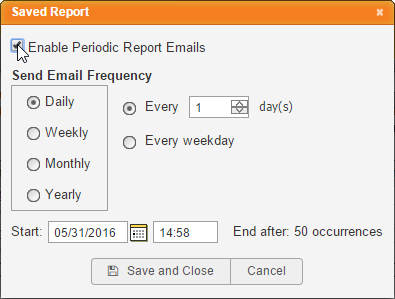Disabling the Automatic Emailing of a Report
After enabling a report to be emailed to yourself automatically on a set schedule, you can easily disable this functionality at any time.
- Click REPORTS, and then, under Personal, click Saved Reports.
- For the report you want to disable, click Change...
- Click to clear Enable Periodic Report Emails.
- Click Save and Close.