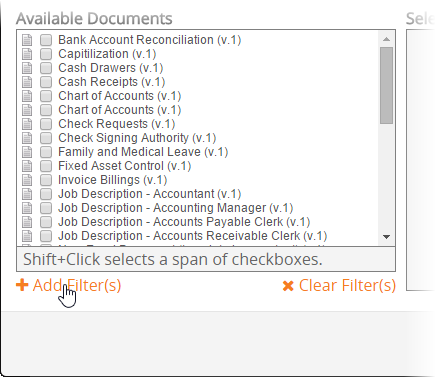Adding Document Filters
- With a list of documents displayed in the Available Documents window, click Add Filter(s).
- In the Filter By list, click an option.
Important: In some reports, a Filter By option is preselected and not changeable.
- In the Date Range list, click a range.
- Click Add Filter.
- (Optional) Repeat steps 2 through 4 to add another filter to work in combination with the first filter you added. For example, you might want to filter for only those documents that were created within the last 90 days and that were published within the last 30 days.
- Click Apply.
Note: To clear any applied filters, below the Available Documents box, click Clear Filter(s).