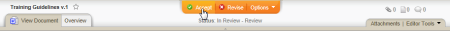Accepting a Document
- With a document open that you've been assigned to review or approve, click Accept.
- (Optional) Type comments about your review of the document.
- (Optional) To add what you wrote to this document's discussion board, click Post to Discussion Board (see Working with Document Discussions for details).
- Do one of the following depending on what your Accept window looks like:
- If your window looks like the screenshot under step 2 above, the click Accept, and then click OK twice.
- If your window looks like the following, type your user name and password, click Accept, and then click OK twice.