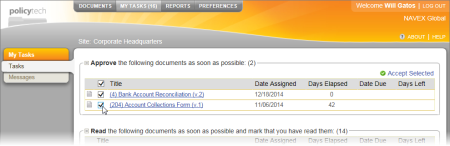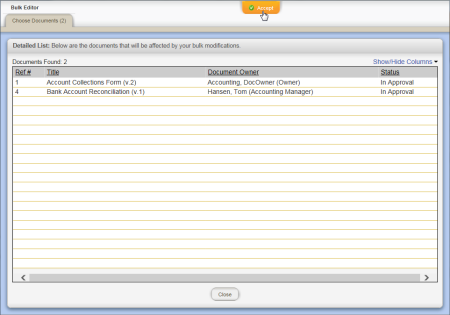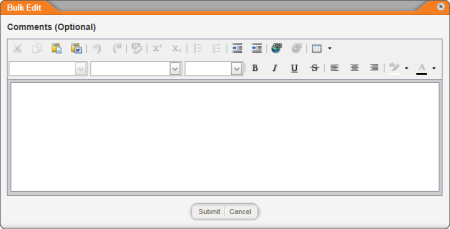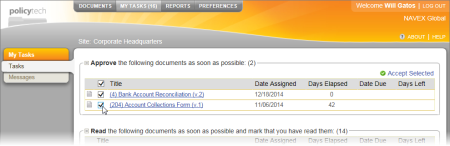
The ability to approve multiple documents at once is available only to those assigned the "Completes Approval Assignments in Bulk" role.
Note: If you don't see check boxes before document titles in the Approve area, then you haven't been assigned the Completes Approval Assignments in Bulk role.