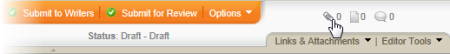
By default, attached files are accessible to readers and they are expected to read them in addition to the main document. You can hide an external file attachment or web address link from readers but leave it visible to those with permission to edit the document (the document owner, an assigned proxy author or writer, or a document control administrator). This retains the reference without requiring readers to read the referenced material.
Note: Links to other PolicyTech documents cannot be hidden. They are always accessible to readers.