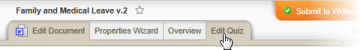
By default, a questionnaire is automatically activated as soon as the document containing the questionnaire is approved. As a document owner, you can disable a questionnaire anytime before a document is approved. Then, when the document is approved, readers will not have to take the questionnaire in order to mark the document as read.
Note: If you need to disable a questionnaire in an approved document, either create a new version of the document or ask a document control administrator to disable the questionnaire for you.
To reactivate the questionnaire, repeat the steps above, but click to clear the Disable Questionnaire check box in step 4.