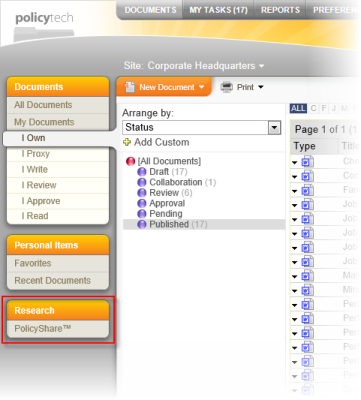Document Research
In the DOCUMENTS window directly below the Personal Items menu is the Research menu, which gives you access to the PolicyShare™ service.
|
Notes:
- The PolicyShare option is available only if you've been assigned as a document owner or document control administrator (DCA).
- This feature is enabled by default, but your DCA may have disabled it.
|
PolicyShare is a location where anyone can find or share policies and procedures. Many organizations have already uploaded hundreds of documents, greatly easing the new policy and procedure writing process. PolicyShare also serves as a forum to discuss and get answers to policy and procedure management issues.
- In the Research menu, click PolicyShare™.
- To learn more about what PolicyShare has to offer, click a blue button.
- To start using PolicyShare, click Log In, and then click Create New Account.
- In the Register New Member Account form, type a user name, your email address, and a password (twice).
- After reading the terms of use, select I have read, understood and I agree to abide by the PoicyShare™ Terms of Use, and then click Create Account.
- Check your email periodically for an email address verification message. When you receive it, click Verify Email Address. You will see a message telling you that your email address has been verified.
- Click Log In, type your user name (or email address) and your password, and then click Login.