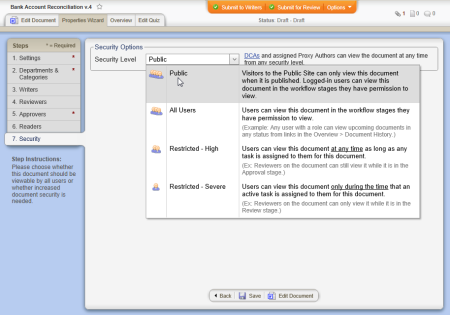
Important: The Public Viewer is available only if it has been purchased and enabled. Contact your document control administrator if you have questions.
When the Public Viewer is enabled, the Public option is added to the Security Level menu in step 7 of the Properties Wizard. The public security level must be assigned to all documents you want accessible in the Public Viewer. The document will be accessible once it has been approved and published.