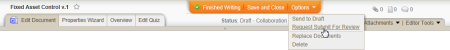Requesting a Document Review (Proxy Author)
If you are a proxy author and have finished writing a document, you can send a request to the document owner to submit the document for review.
Note: Requesting submission for review sends an email notification to the document owner, but it does not add a task to My Tasks. You can add a document owner task in the Settings step of the Properties Wizard (see "Step 1: Settings," step 4).
- Find and open the document (see Finding and Opening a Document if you need help).
- Click Options, and then click Request Submit for Review.
- (Optional) In the Comments box, type any comments you want to include.
- (Optional) To add what you wrote to this document's discussion board, click Post to Discussion Board (see Working with Document Discussions for details).
- Click Save.
- In the Results window, click OK. The document is automatically closed for you.