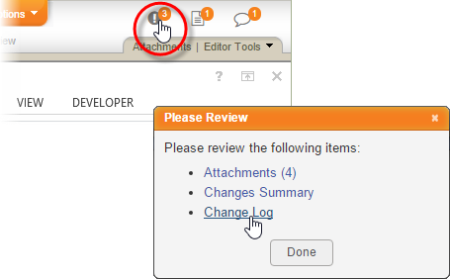Reviewing the Change Log
- Do one of the following:
- Click the Please Review icon, and then click Change Log.
Note: The Change Log option is available from the Please Review icon only if the document has been through multiple writing (collaboration), review, or approval cycles.
- Click the Overview tab, click Document History, and then click Change Log.
- (Conditional) If available in the Description column, click View Writer Results, View Reviewer Results, or View Approver Results.
A list of the actions taken by each writer, reviewer, or approver, along with their comments, if any, is displayed.