Assigning Additional Departments and Job Titles
Note: A user must be saved before you can assign additional departments and job titles. If you are creating a new user in your Policy & Procedure Management application that is not on NAVEX One, click Save and Continue, and then click the General Information tab before starting the steps below. New user profiles are created in the Admin Settings of NAVEX One. See Adding a User for more information.
Assign Additional Department and Job Titles
- With a user menu open, in the Basic Information pane, click Additional Departments or Job Titles for [user name].
Note: For details on finding and opening a user form, see Editing a User.
- Click Add Another.
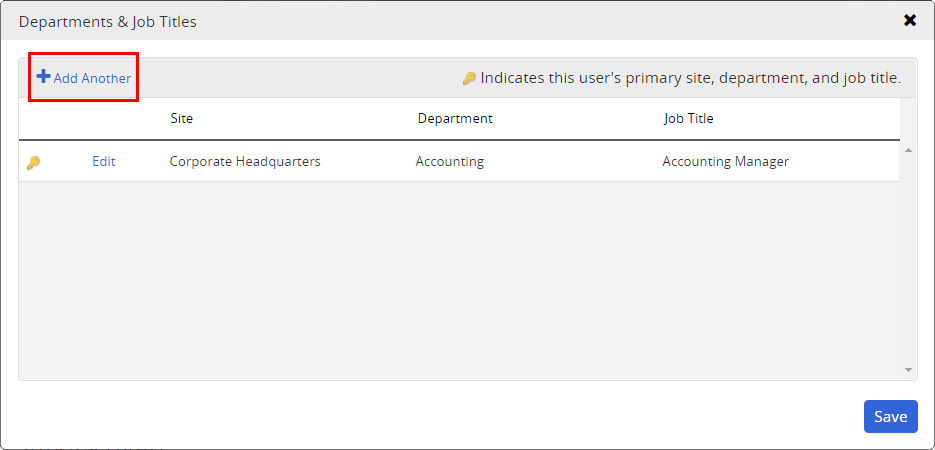
- If multiple sites exist, select a site containing the department you want to assign.
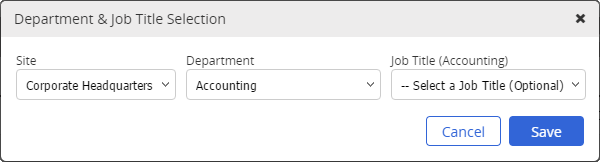
- In the Department list, click a department.
- (Optional) In the Job Title list, click a job title.
- Click Save twice, then click Save and Close.