Moving a Category or Subcategory
Important: Before you can move a category or subcategory, it must not be assigned in any templates. If you need to remove any category or subcategory assignments, see Removing Category Assignments.
Move a Category or Subcategory
- Click Settings & Tools > Content Setup, and then click Categories.
- Click Move, and then select one or more categories or subcategories you want to move.
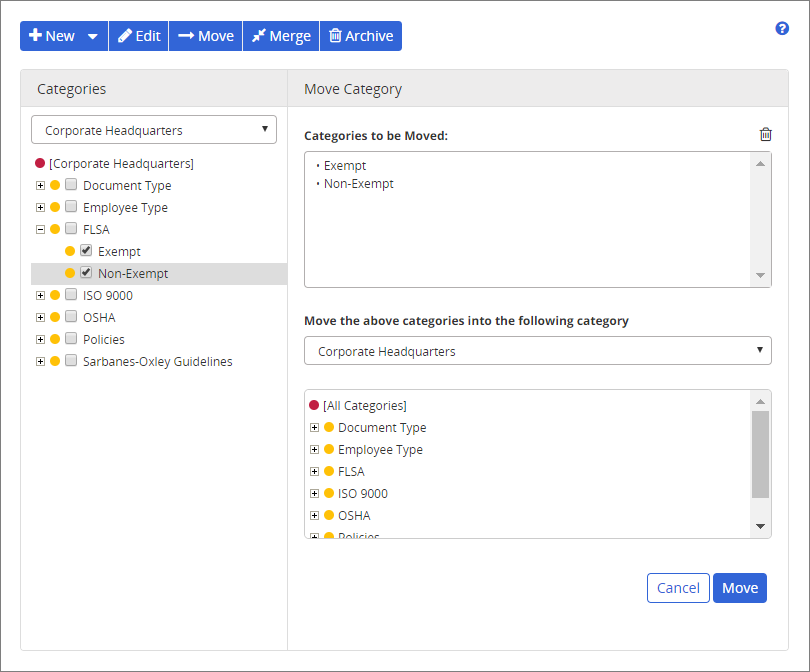
- If multiple sites exist, select the target site.
- Do one of the following:
- To move the selected categories or subcategories to become top-level categories, click [All Categories].
- To move the selected categories or subcategories under another category or subcategory, select it.
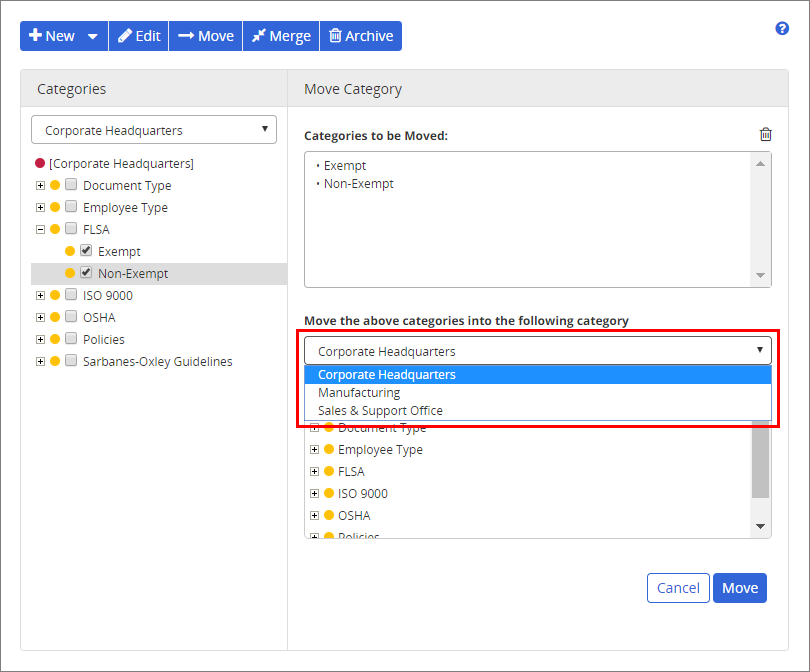
- Click Move. The results of the move is shown.
- Click OK.