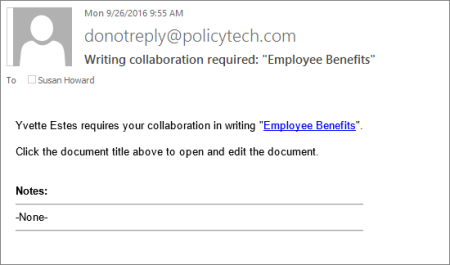
If you've been assigned the writer role, a document owner can assign you to help write a document or questionnaire. The document owner may assign you to write all of the document/questionnaire or only parts of it. Or, the document owner may just want you to edit the document/questionnaire to check for subject matter accuracy or grammatical correctness.
When a document owner assigns you as a document's/questionnaire's writer and then submits the document/questionnaire to you, you receive an email notification with the subject, 'Writing collaboration required: "[document/questionnaire title]."' The task is also added to My Tasks.
Adding Questions and Answers to a Questionnaire
(Optional) In the Finished Writing window, type comments for the document owner.
Note: To add what you wrote to this document's/questionnaire's discussion board where all assignees can see it, click Post to Discussion Board (see Working with Discussions for details).
Click Save, and then click OK.