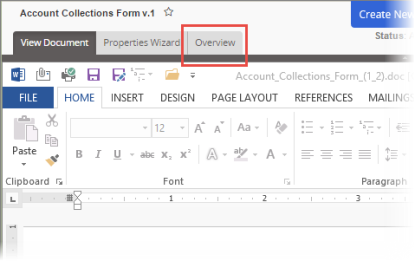
The Overview provides quick views of a document's or questionnaire's properties, history, assigned task status, links, and security settings.
Important: If you don't see the Overview tab in a document/questionnaire, then your PolicyTech system is set up to hide the Overview for users with only the Assignee (formerly Reader) role assigned.
To access an overview, do any of the follow:
The Overview opens with the Properties page selected. Notice the links to other overview pages (Version History, Approver Status, etc.) and, if this is a document, the printer icon next to Properties. You can print any document's Properties page.
Note: If you click the link in the Status column of the Documents or Questionnaires grid, you may be taken to the corresponding status page instead of the Properties page.