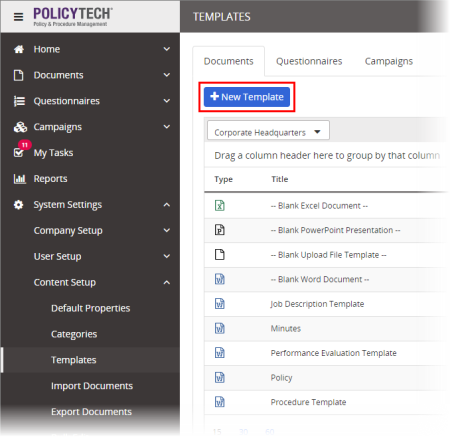Creating a Document Template
The following steps provide an overview of the template creation process for documents, along with references to more detailed instructions.
- Click System Settings, click Content Setup, and then click Templates.
- (Conditional) If more than one content module is enabled, click the Documents tab.
- Click New Template.
- To work your way through the Properties Wizard steps, see Assigning Document Template Properties.
- (Optional) Click Edit Document, and then do one of the following, depending on the chosen document type:
- Click Save and Close.