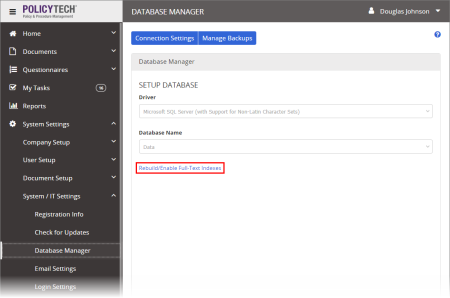Using Database Manager with a SaaS Installation
If your organization's PolicyTech installation is hosted by NAVEX Global, you can use Database Manager to enable Advanced Search, and you can download one of the backups performed nightly by NAVEX Global.
Enabling Advanced Search
Full-text search indexes must be enabled in the PolicyTech database before users can access the Advanced Search feature (see Advanced Search).
- Click System Settings, click System / IT Settings, and then click Database Manager.
- Click Rebuild/Enable Full-Text Indexes, and then click OK after the index has been built.
Download Nightly Backups
NAVEX Global keeps a total of 14 of the most recently generated SQL Server backup files, the most recent seven of which are listed in the Nightly Backups tab. If you have a need to save a nightly backup locally, you can download it while it is listed inNightly Backups.
- Click System Settings, click System /IT Settings, and then click Database Manager.
- Click Manage Backups, and then click the Nightly Backups tab.
- For the backup you want to download, click
 .
.
Note: If you ever need a nightly backup restored, contact Client Support at 888-359-8123 (toll-free in the U.S. and Canada) or 208-359-8123.