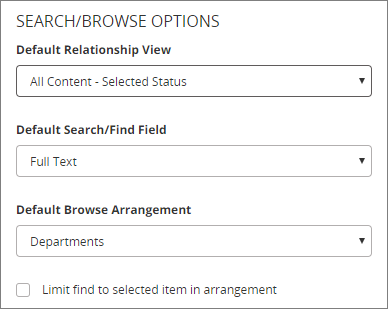
Note: Users assigned to this site inherit these settings as defaults but can override them with the corresponding options in My Profile.
This setting determines the default My Relationship setting in Search and Browse. To set a default relationship view that applies to all users and not just those with specific role assignments, select either All Content - Selected Status, All Content - All Active Statuses, or Content I Read/Complete.
Note: If a user is not assigned the role corresponding with the default relationship view, My Relationship will default to All Content - Selected Status for that user. For example, if you select Content I Approve as the site default, the default My Relationship setting for a user with only the Assignee role will be All Content - Selected Status.
This setting determines the default Search Field setting for both Search and the Find feature in Browse.
|
Notes:
|
These options correspond to the Arrange by options in a Browse list and determine which is selected and in effect when a user first accesses a Browse option after login.
This setting determines whether the Limit find to selected item in arrangement option in Browse is selected by default.