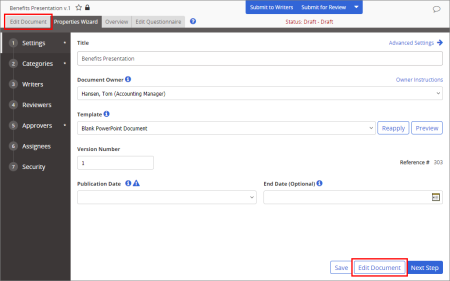Adding Content to a PowerPoint Document using Office Online Module
Important: Before you can write or otherwise add content to a Microsoft® PowerPoint® document, you must complete at least the Settings step of the Properties Wizard. If you have not already done so, complete the instructions under Adjusting Basic Document Settings.
- Do one of the following to edit a document in PowerPoint:
- If you currently have the document open and have the Properties Wizard, Overview, or Edit Questionnaire tab selected, click the Edit Document tab near the upper left corner or the Edit Document button at the bottom of the currently displayed Properties Wizard step.
- Do one of the following, depending on what you see:
- If you see the preview mode of document contents from the template, as shown below, click the Edit Document button in the DOCUMENT PREVIEW header.
- If you see a prompt like the one below (shown when the assigned template has no prewritten content), do one of the following:
- Click Browse, find and click the PowerPoint file you want to upload, click Open, and then click Upload. (Alternatively, you can open Windows Explorer, find the file you want to import, click and drag the file onto the box that contains the text Drop file here, and then click Upload.) Click OK to open the uploaded file in preview mode, and then click the Edit Document button in the DOCUMENT PREVIEW header.
- To start editing a new, blank PowerPoint presentation, click
 to close the Upload prompt, then click the Edit Document button (next to the Import / Overwrite button).
to close the Upload prompt, then click the Edit Document button (next to the Import / Overwrite button).
- Do one of the following:
- Click Go for Open with Microsoft Office Online to edit the document using PowerPoint Online. (Select the Set as Default check box before clicking Go to skip this step next time.)
- Click Go for Open in Office to edit the document using desktop PowerPoint. (Select the Set as Default check box before clicking Go to skip this step next time.)
Important: To avoid breaking the link between desktop PowerPoint and the PolicyTech database, do not close the PolicyTech document window (with the Back to PolicyTech link in the header) while editing in desktop PowerPoint. Always save the document and close desktop PowerPoint before closing the PolicyTech document window.
|
Notes:
- The Open in Office option will not work if you don't have a desktop version of PowerPoint installed on your computer.
- Any changes you save in desktop PowerPoint are automatically saved back to the PolicyTech database.
- The document may or may not already have content, depending on which template you selected.
|
- Click Upload / Overwrite and follow the prompts to upload an external Excel file as the PolicyTech document. The uploaded document is displayed in preview mode.
In the DOCUMENT PREVIEW header, click Edit Document, and then click Go for Open with Microsoft Office Online or Open in Office.
- Do any of the following to add or edit document content: