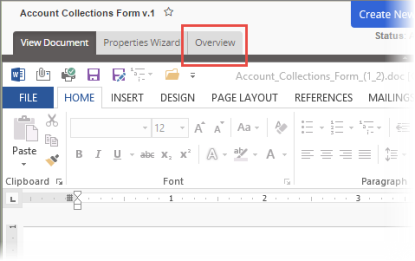
The Overview provides quick views of a content item's properties, history, assigned task status, links, and security settings.
Important: If you don't see the Overview tab in a content item (document questionnaire, or campaign), then your PolicyTech system is set up to hide the Overview for users with only the Assignee role assigned.
To access an overview, do any of the follow:
The Overview opens with the Properties page selected. Notice the links to other overview pages (Version History, Approver Status, etc.).
Note: If you click the link in the Status column of the Documents, Questionnaires, or Campaigns grid, you may be taken to the corresponding status page instead of the Properties page.