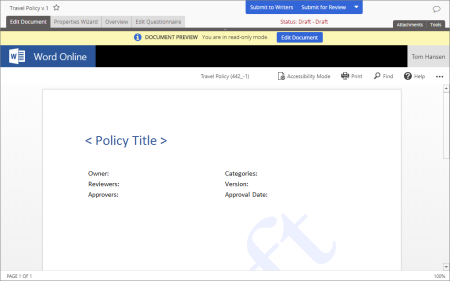
The way you add content to a Word document depends on what type of Word integration your PolicyTech system is currently using.
Do one of the following:
Assigned template contains prewritten content
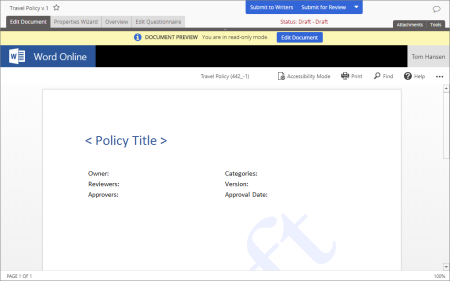
Assigned template contains no content
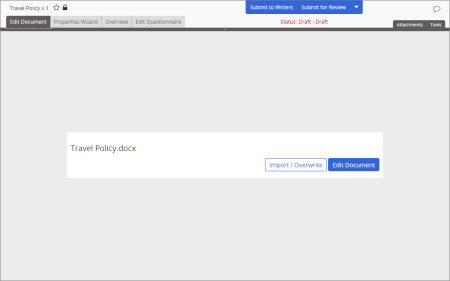
Note: Depending on which browser and version of Word you're using, Word may open in the Edit Document tab or in a separate Word application window.
Assigned template contains prewritten content
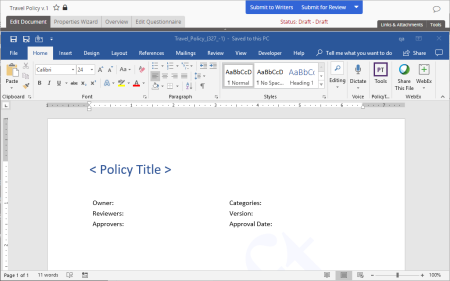
Assigned template contains no content
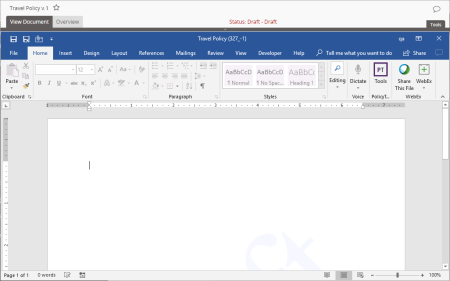
|
Important: If you see a prompt like the one below instead of a window link one of those above, then WordModulePlus is set to be used but has not yet been installed on your computer. Follow the instructions in Installing WordModulePlus, before continuing. |