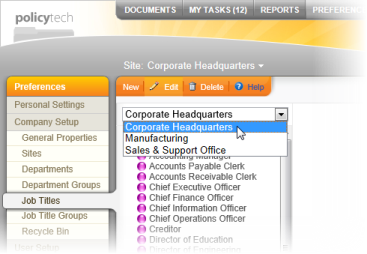Deleting a Job Title
Important: Deleting a job title also cancels all active tasks currently assigned to that job title.
To delete a job title,
- Click PREFERENCES.
- Click Company Setup, and then click Job Titles.
- If multiple sites exist, in the site list, click the site containing the job title you want to delete.
- Click the job title, and then click Delete.
- You will be prompted to back up the PolicyTech™ database before deleting the job title. Click Backup Database, and then click OK. When the backup is complete, click Close.
- Click Yes to delete the job title, and then click OK.
Note: Deleting a job title places it in the Recycle Bin. See The Recycle Bin for details on restoring a deleted job title.